Pebble Time with Michael – Day 13
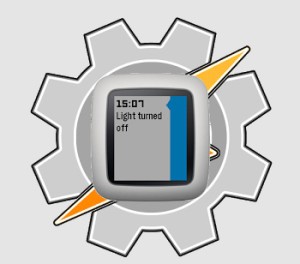 This is a 2-part review of a very sophisticated and powerful piece of software that can revolutionize how you use your Pebble Time’s timeline. Part 2 can be read here. This application can enable literally amazing new functionality. I must admit to being extremely excited about this piece of software!
This is a 2-part review of a very sophisticated and powerful piece of software that can revolutionize how you use your Pebble Time’s timeline. Part 2 can be read here. This application can enable literally amazing new functionality. I must admit to being extremely excited about this piece of software!
One major caveat though – this software only works on Android phones. Alas, it relies on the very open nature of the Android operating system to perform its functions and I’m not aware of any similar software available in the iOS world. So if you’re an iPhone user, feel free to skip both parts of this review and wait for the next article, which I promise will discuss something that you can use with your iPhone and Pebble Time.
In order to understand the MyTimeline Tasker Plugin, I’m going to first need to very briefly describe Tasker. Tasker is an application for Android that will constantly run in background on your phone and perform tasks (sets of actions) based on triggers (like time, date, location, event, gesture, etc.). This simple concept profoundly extends your control of an Android device and it’s capabilities. I’ve had Tasker installed on every Android phone I’ve ever owned because of its amazing ability to automate just about any function imaginable.
Let’s take a very simple example of a Tasker script that I have on my Samsung Galaxy – turn off the phone’s sound when it is placed face down. This allows me to quickly silence my phone whenever I want to. If I’m in a meeting, I just take my phone out of my pocket, put it face down on the table, and I know I won’t be interrupted by it. Tasker will recognize the triggering event (physical orientation of phone) and automatically take the desired action (turn off phone sound) in response.
This is all very nice, but you may ask “where does the Pebble Time come into all of this?”. Well, Tasker supports the concept of Plugins that can extend its capabilities. MyTimeline is just such a piece of software. It extends Tasker by adding a very powerful function – the ability to add an item to the Pebble Time’s timeline. Any Tasker trigger can invoke this new capability if the MyTimeline plugin has been installed on the phone along with Tasker.
This new action supports just about every possible timeline entry attribute. Attributes like title, subtitle, body, color, time, icon, notification and/or reminder can all be specified within a MyTimeline action.
So, we can now have our Android phone put things into the timeline, other than just calendar entries. What’s the big deal? Well the big deal can best be understood by giving a few examples of the kinds of things I’ve actually done with this capability. We’ll discuss these tomorrow in Part II of this article.
For further information on Tasker itself, I highly recommend you check out the Content Portal for Pocketables Tasker Articles. It contains a 10-part Beginner’s Guide to Tasker, along with innumerable articles showing examples of how to use it. It’s the most complete guide to Tasker that I’ve been able to find on the Web. If all that material seems intimidating to you, by all means check out Android Central’s Tasker 101: The Basics. It’s a much more straightforward introduction to Tasker.
