Pebble Time with Michael – Day 10
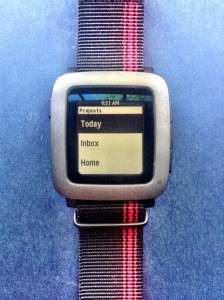
Today I’m going to talk about another productivity app I use on all my personal devices, including my Pebble Time. That app is Todoist.
Todoist is a cloud-based cross-platform task manager. I actually use it on PCs, a Mac, an Android phone, an iPod touch, my Amazon Fire tablet, and my Pebble Time. This is its big advantage to me – it allows me to manage my tasks from every device I own.
The Pebble version of this task manager is called My Todoist. It allows you to display all Todoist tasks that are due today, or all active tasks due at any time by project category. Tasks can also be marked as completed from within this app.
There is one major caveat on using this Pebble app – any task marked as completed by this app will be deleted from your Tododist task list. This even applies to tasks that have been set as recurring. For example, if I have a task set to recur every day in Todoist, normally when I mark it as completed today it just automatically moves it as an active task that is due tomorrow. However, if I mark it as completed in the Pebble My Todoist app, it will be deleted regardless of whether it is a recurring task or not.
So my primary usage of this Pebble app is to just get a quick look at today’s tasks. I don’t usually use it to mark tasks at completed because of the above mentioned limitation, but I find the ability to just get a quick look at today’s tasks from my Pebble watch makes this app very worthwhile for me to have.

Hey, as of October it looks like the issue with recurring tasks had been fixed by the developer.
Thought you might like to know.