Pebble Time with Michael
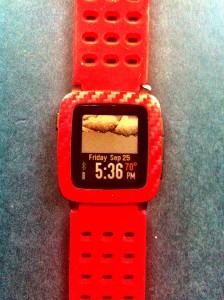
As I mentioned in my last article here, I recently changed the primary watch face on my Pebble Time. I was using DIN Time and I’m now using Cool Weather . An interesting thing has happened since I started using Cool Weather- the battery life of my Pebble Time has dropped dramatically. I used to get 4 to 5 days between charges and now I’m getting 2 to 3 days. What’s up with that? What really impacts the battery life of a Pebble Time?
Of course I regularly read on the Internet of people getting up to 7 days of battery life from their Pebble Time watches. Why do some people get such great battery life compared to what I’ve been seeing? Well, it really comes down to functionality vs. battery life. The more you use a Pebble Time, the less battery life you’ll be getting.
I’ve noticed the following functions dramatically impact a Pebble Time’s battery life:
- Notifications
- Internet communications
- Animations
I discovered just how greatly notifications can impact battery life when I first got my Pebble Time. For the first few days I actually made little use of it except as a watch and some quick experimenting with various apps. My battery life looked great. It looked like I was going to get 6 or 7 days from my Pebble Time. Then I started turning on more and more notifications. I was getting notifications from Facebook and Twitter. I was getting an notification for every email message I received. My smartwatch was vibrating like crazy every day. My battery life plummeted to 3 days. Then I got tired of all the interruptions and turned off Facebook and Twitter notifications, and my battery life shot back up to 5 or 6 days.
Later I started experimenting with IFTTT. I started receiving notifications of Hot Pebble Reddit articles and New York Time Technology articles on my Pebble Time. Again, my battery life dropped dramatically as the number of notifications received by my smartwatch went way up. I was down to 3 days again. I cut back on the number of IFTTT events that were triggering notifications and my battery life went back up to 5 days.
The number of notifications you receive on your Pebble Time has a huge impact on the smartwatch’s battery life. If you are really bothered by your current battery life and want to increase it, I highly recommend that you evaluate all of the notifications you’ve set up to be sent to you Pebble Time. Do you really need them all? Wouldn’t your life actually be better with less interruptions coming from this device that you bought to make yourself more efficient?
As for my current low battery life, I see two things that are causing it – frequent Internet communications and watch face animation. Both have an impact on battery life. However, I believe that the rather limited animations that are performed by the Cool Weather watch face aren’t the main culprit in my current low battery life. The animations only take place when I shake my wrist to get more details regarding the weather forecast, and I don’t do that all that often. It’s the frequent Internet communications that I believe to be the main culprit.
Right now I have Cool Weather set to update its weather information every hour. This means that once an hour it needs to use Bluetooth to establish a connection with my phone and then command it to connect to the forecast.io web server. It then needs to pass on my current location, as provided by my phone’s location service, and wait for a response containing the current weather conditions. This response will then be sent from my phone back to the Pebble Time.
Although Bluetooth has been designed to be a low-power communications protocol, it still does take some power to accomplish these hourly updates between smartwatch and phone. The battery of the Pebble Time is very small, and hourly sips from it to support this frequent communication with the Web seems to have a very large impact of the amount of time I get between charges.
So, why do I put up with such lousy battery life? I do so because the trade-off between functionality provided to me by the notifications I receive on my Pebble Time and having the very most up-to-date and accurate weather information available right on its watch face is a very worthwhile trade-off for me. This is the main trade-off we will all deal with when managing the usage of our Pebble Time’s batteries. Do we want lots of up-to-date information sent to the watch by our phone? Do we like animated watch faces? Do we want to see just hours and minutes on our watch faces, or do we additionally want to see seconds? Any additional functionality we use will have a cost associated with it in the battery life we are going to get from our smartwatch.
The bottom line for me is that I really don’t care if I get astonishingly long battery life from my Pebble Time. If I get at least 2 days of battery life, I’m very, very happy. I just plug my Pebble Time into its charger every morning when I shower and get dressed and my battery will be topped off. With this routine I never need be concerned about my battery life. If for some reason I forget to do it one day, I’ve still got at least another day to charge it before I need to start being concerned. I’m more than willing to have some of the worst battery life of any Pebble Time owner in order to get all of that rich functionality out of it that’s important to me. I don’t think this is a bad trade-off at all!
