Pebble Time with Michael – Day 13
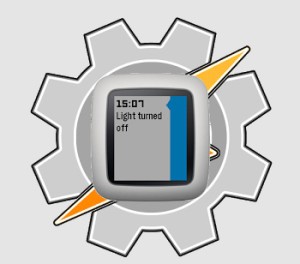 This is a 2-part review of a very sophisticated and powerful piece of software that can revolutionize how you use your Pebble Time’s timeline. Part 2 can be read here. This application can enable literally amazing new functionality. I must admit to being extremely excited about this piece of software!
This is a 2-part review of a very sophisticated and powerful piece of software that can revolutionize how you use your Pebble Time’s timeline. Part 2 can be read here. This application can enable literally amazing new functionality. I must admit to being extremely excited about this piece of software!
One major caveat though – this software only works on Android phones. Alas, it relies on the very open nature of the Android operating system to perform its functions and I’m not aware of any similar software available in the iOS world. So if you’re an iPhone user, feel free to skip both parts of this review and wait for the next article, which I promise will discuss something that you can use with your iPhone and Pebble Time.
In order to understand the MyTimeline Tasker Plugin, I’m going to first need to very briefly describe Tasker. Tasker is an application for Android that will constantly run in background on your phone and perform tasks (sets of actions) based on triggers (like time, date, location, event, gesture, etc.). This simple concept profoundly extends your control of an Android device and it’s capabilities. I’ve had Tasker installed on every Android phone I’ve ever owned because of its amazing ability to automate just about any function imaginable.
Read moreRevolutionize Your Pebble Time Timeline – With MyTimeline Tasker Plugin (Part I)
 This is Part II of a review of the MyTimeline Tasker Plugin. If you haven’t already, please see Part I of this article that was posted here on pebblestuff yesterday before reading further, or what I’m going to say below may not make much sense to you. Thanks!
This is Part II of a review of the MyTimeline Tasker Plugin. If you haven’t already, please see Part I of this article that was posted here on pebblestuff yesterday before reading further, or what I’m going to say below may not make much sense to you. Thanks!
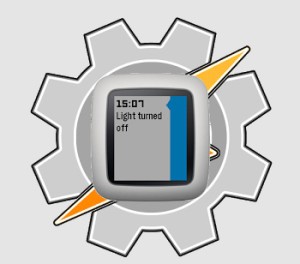 This is a 2-part review of a very sophisticated and powerful piece of software that can revolutionize how you use your Pebble Time’s timeline. Part 2 can be read
This is a 2-part review of a very sophisticated and powerful piece of software that can revolutionize how you use your Pebble Time’s timeline. Part 2 can be read 
